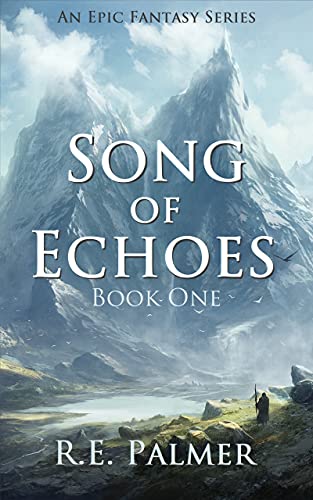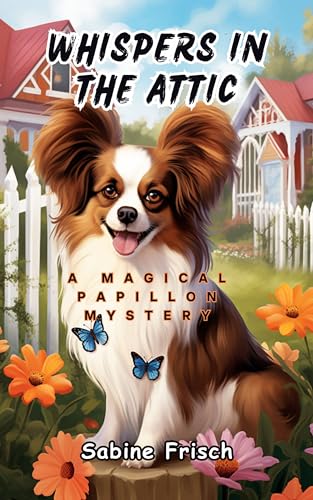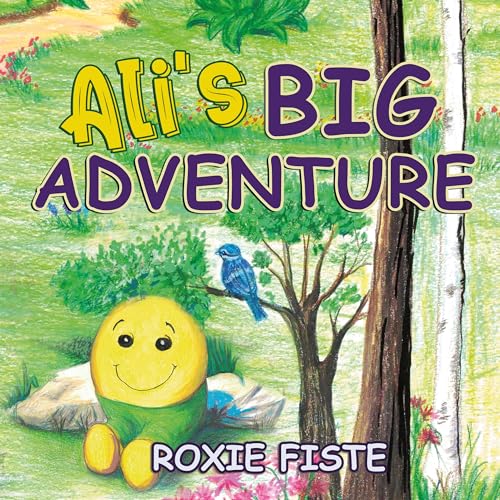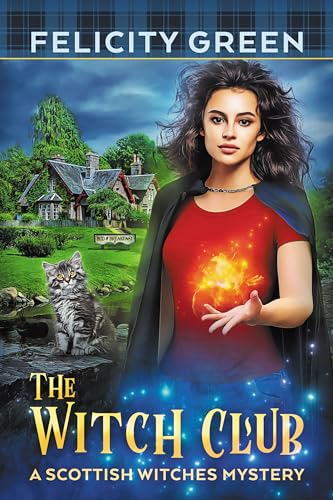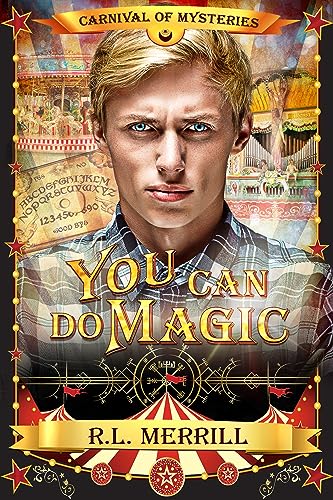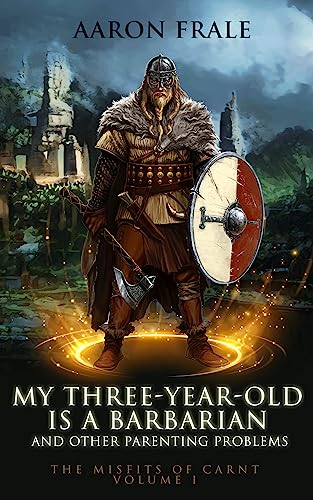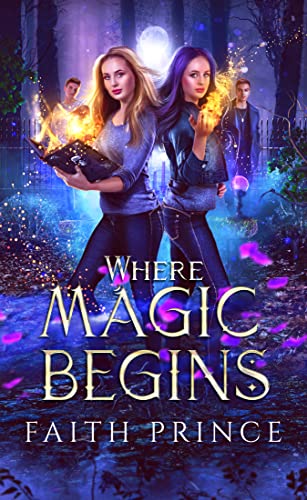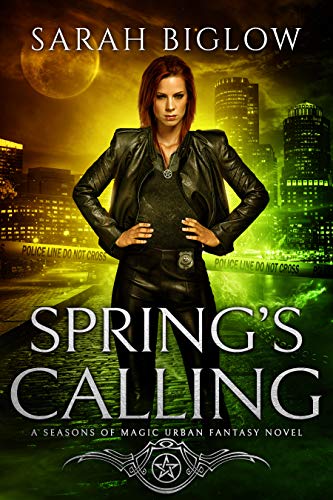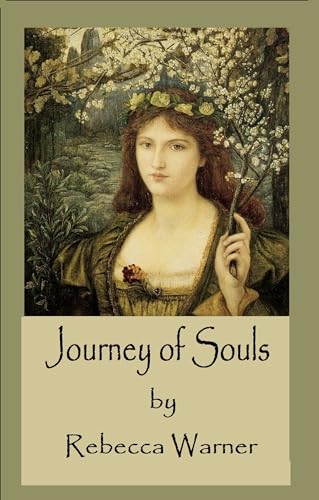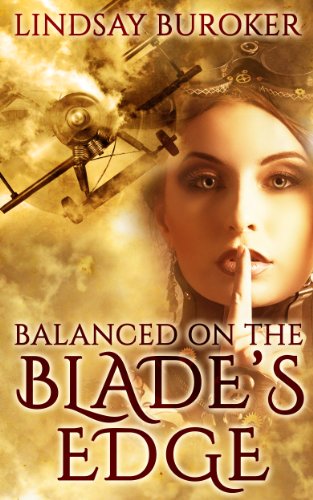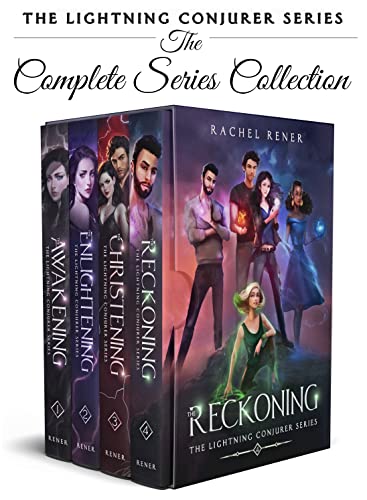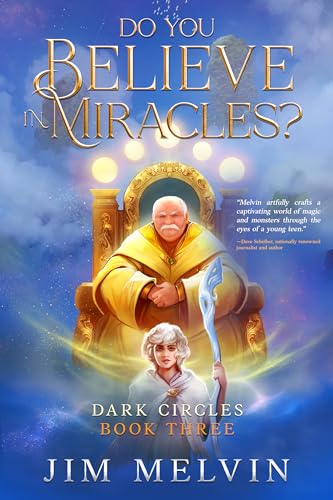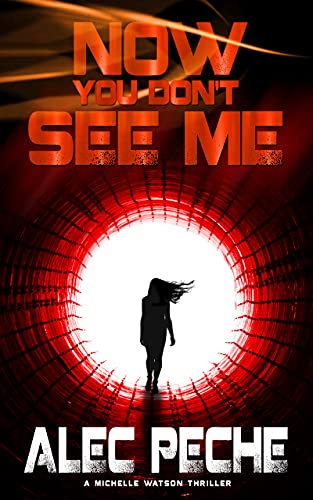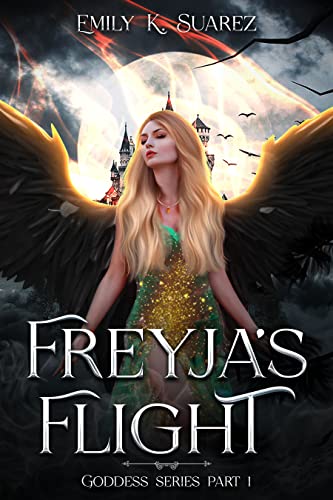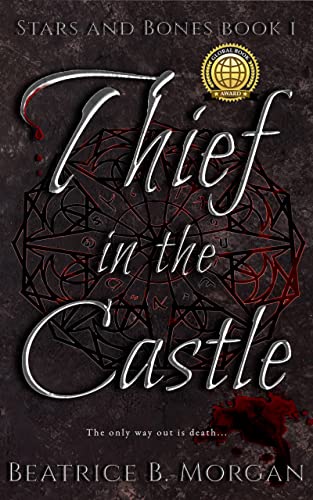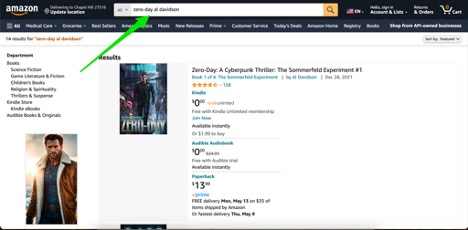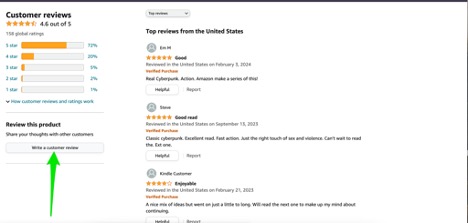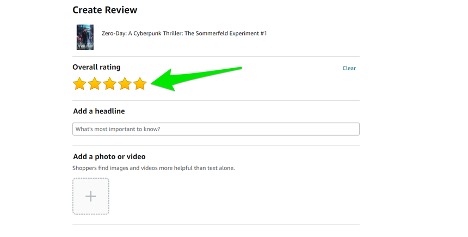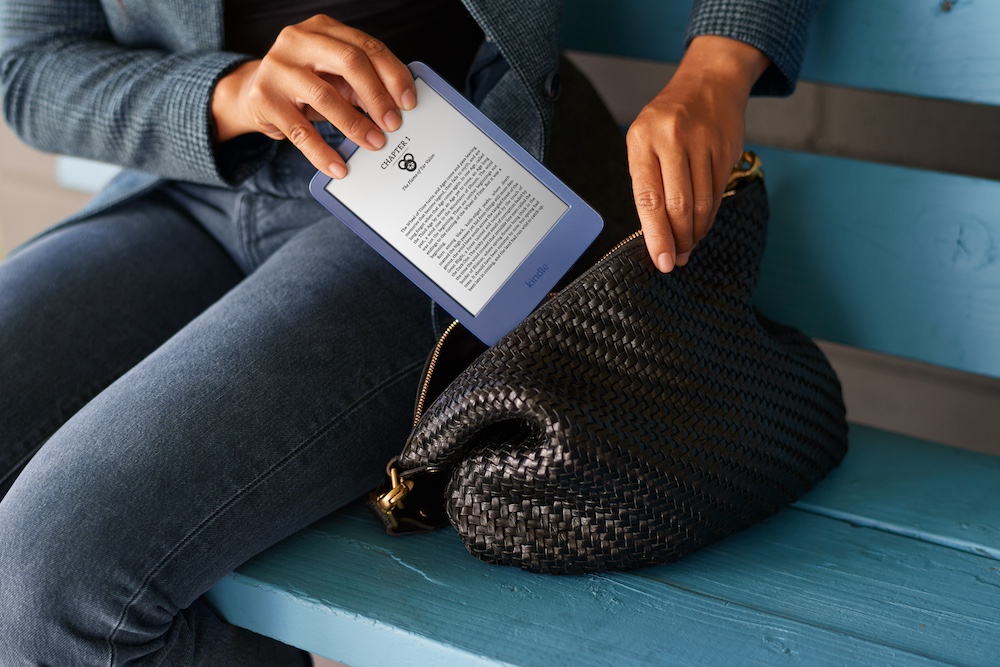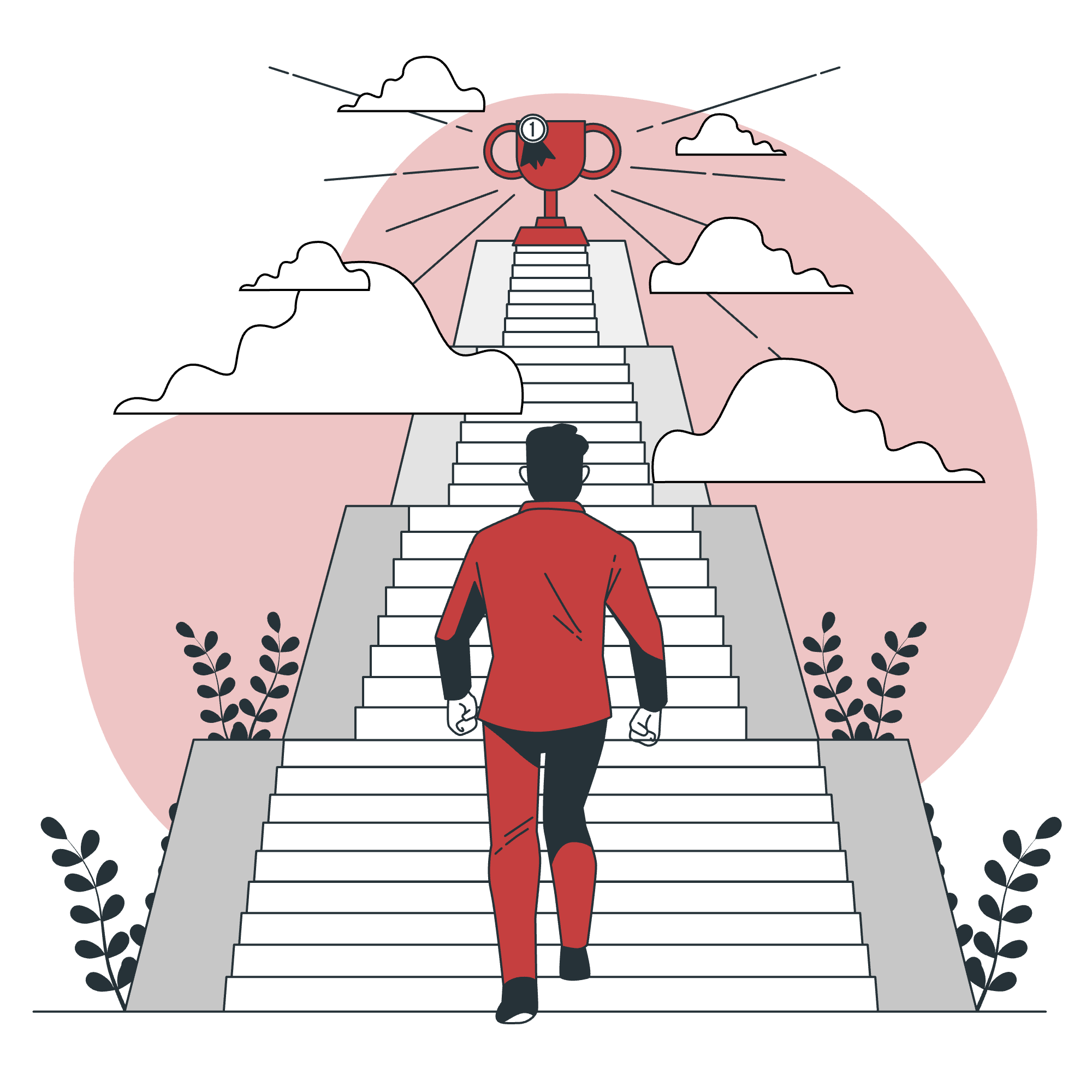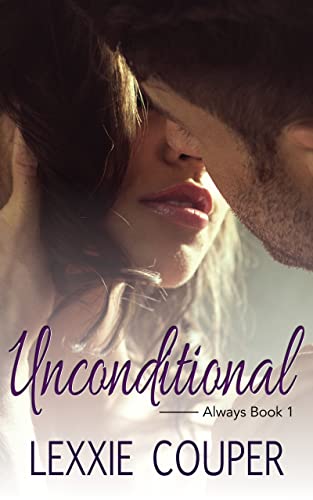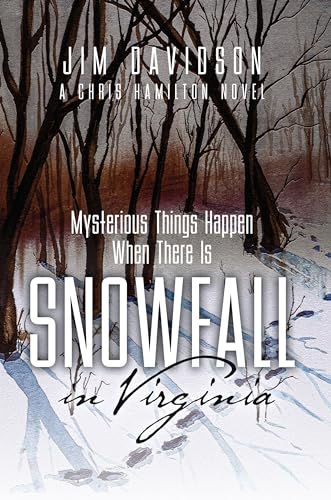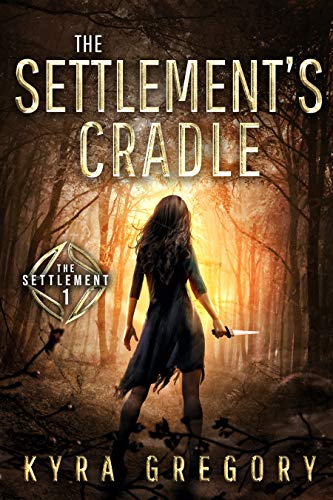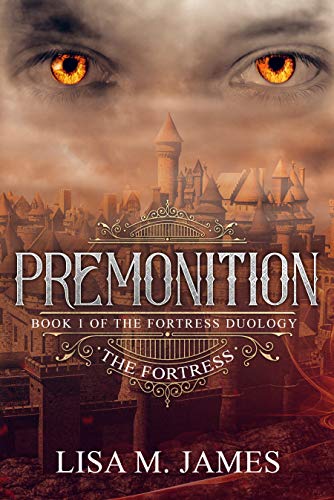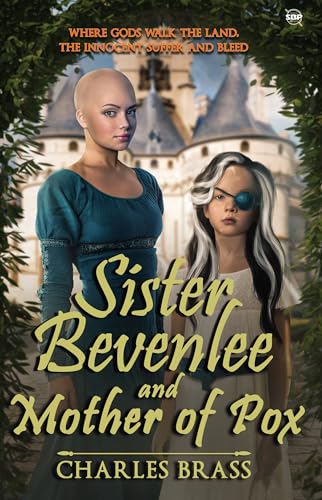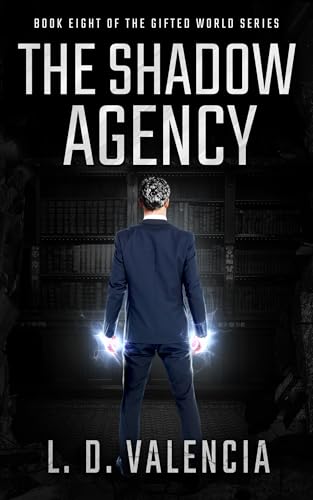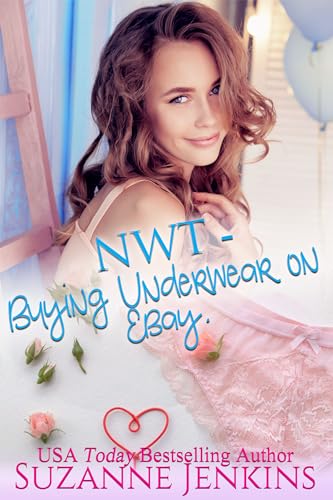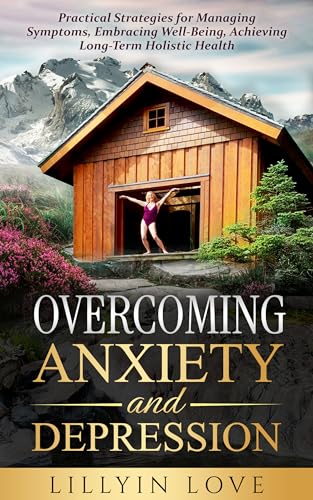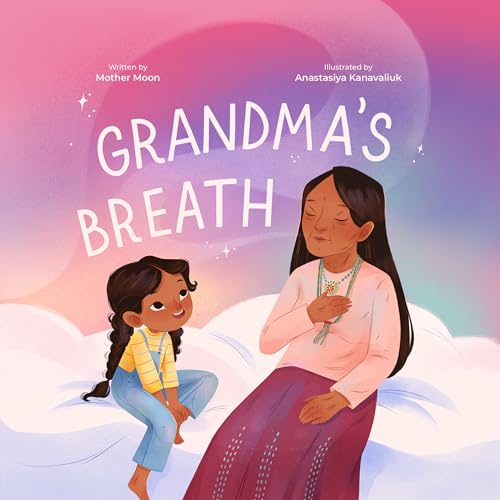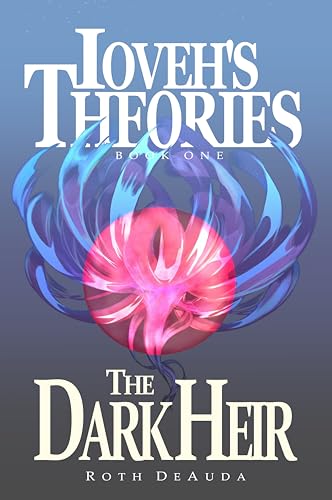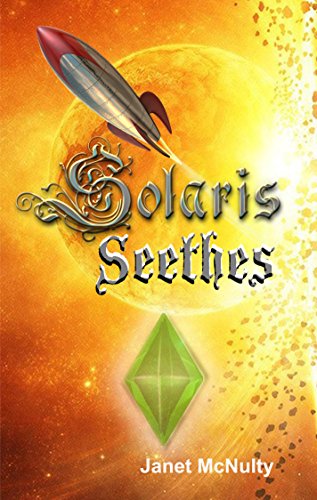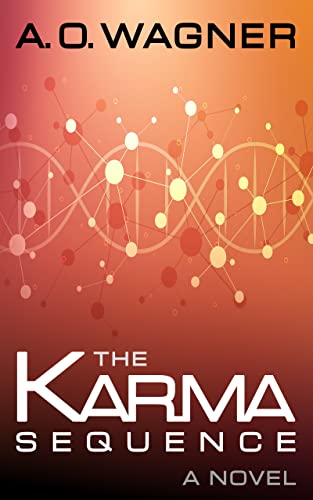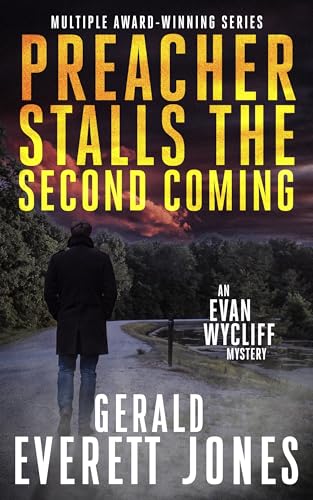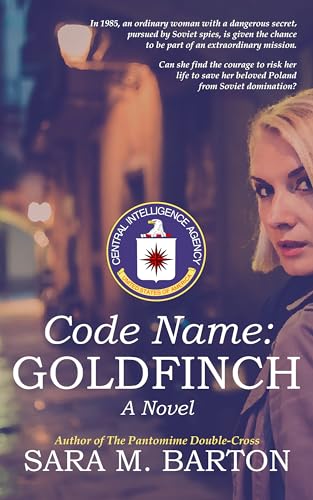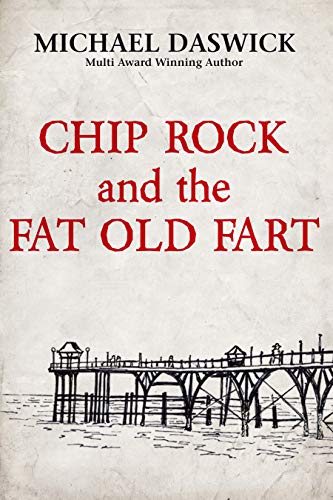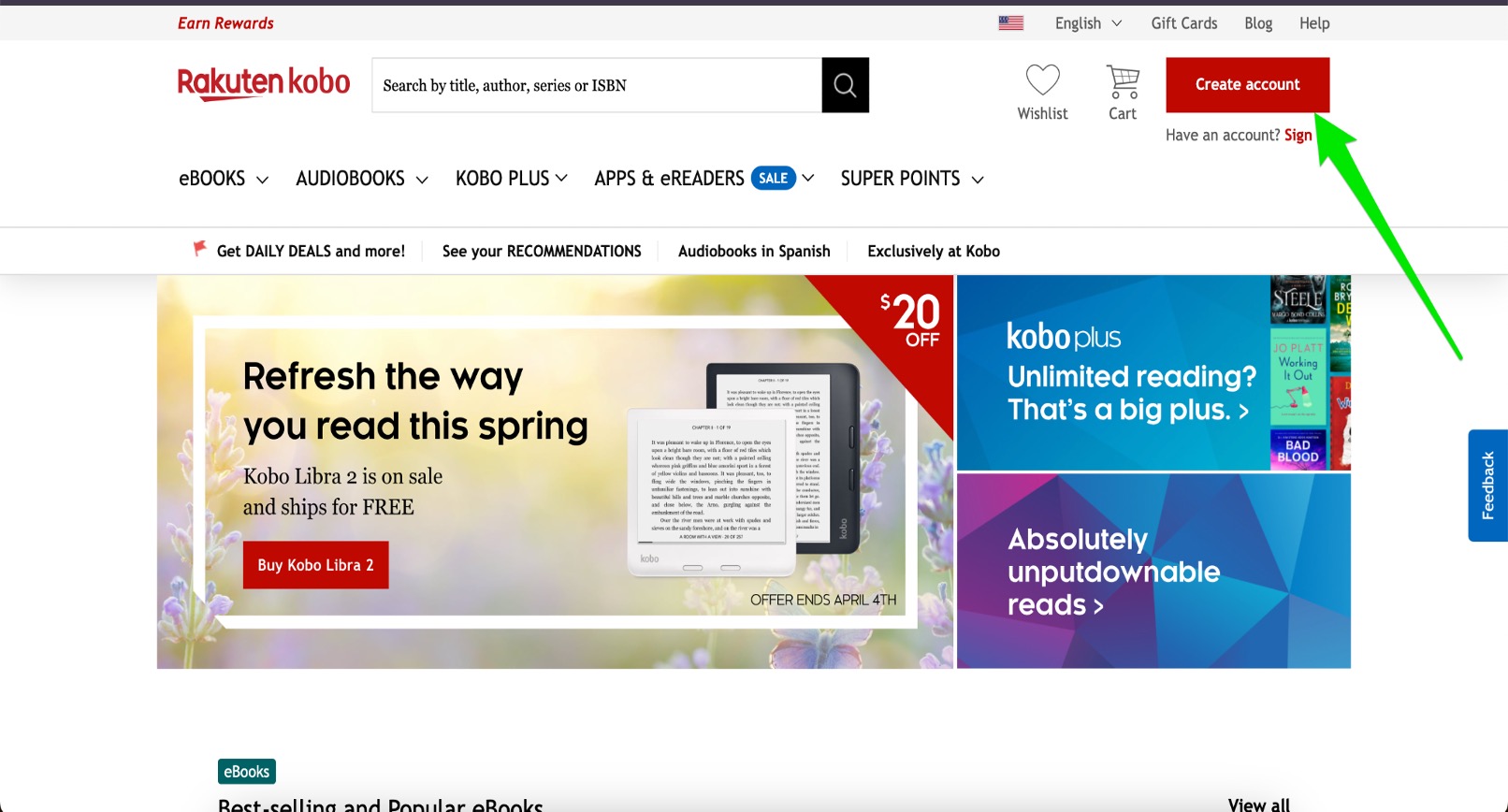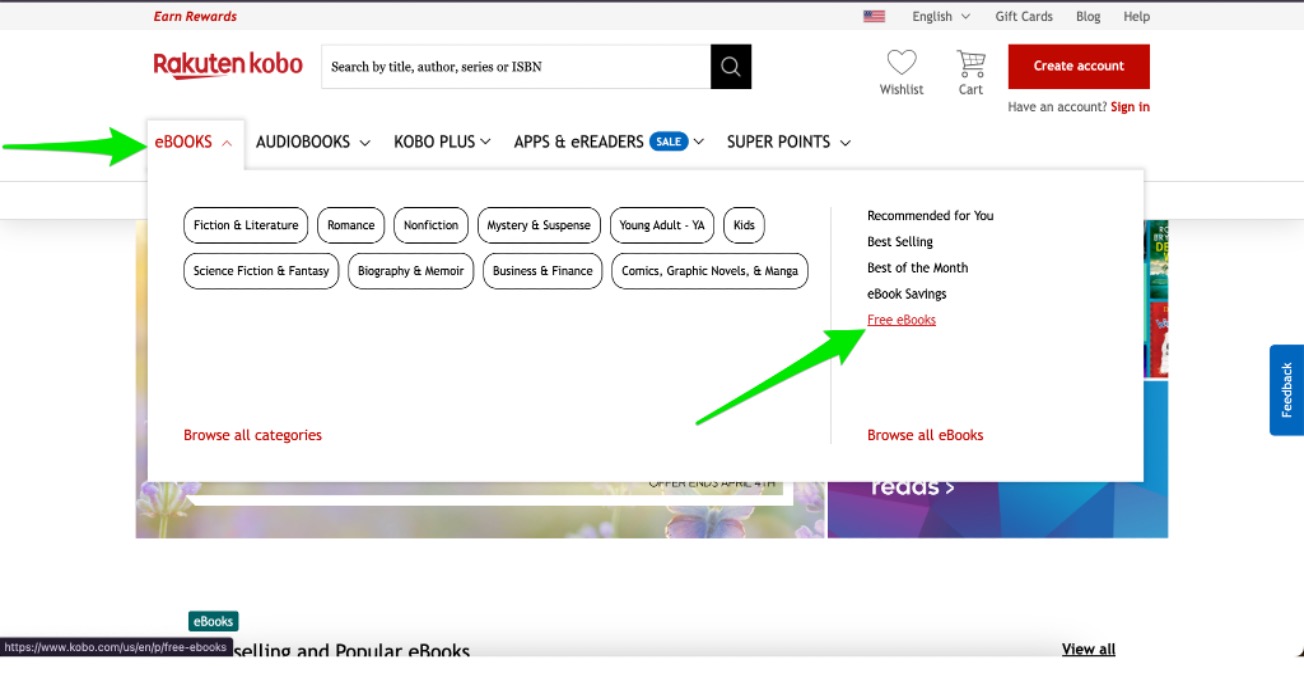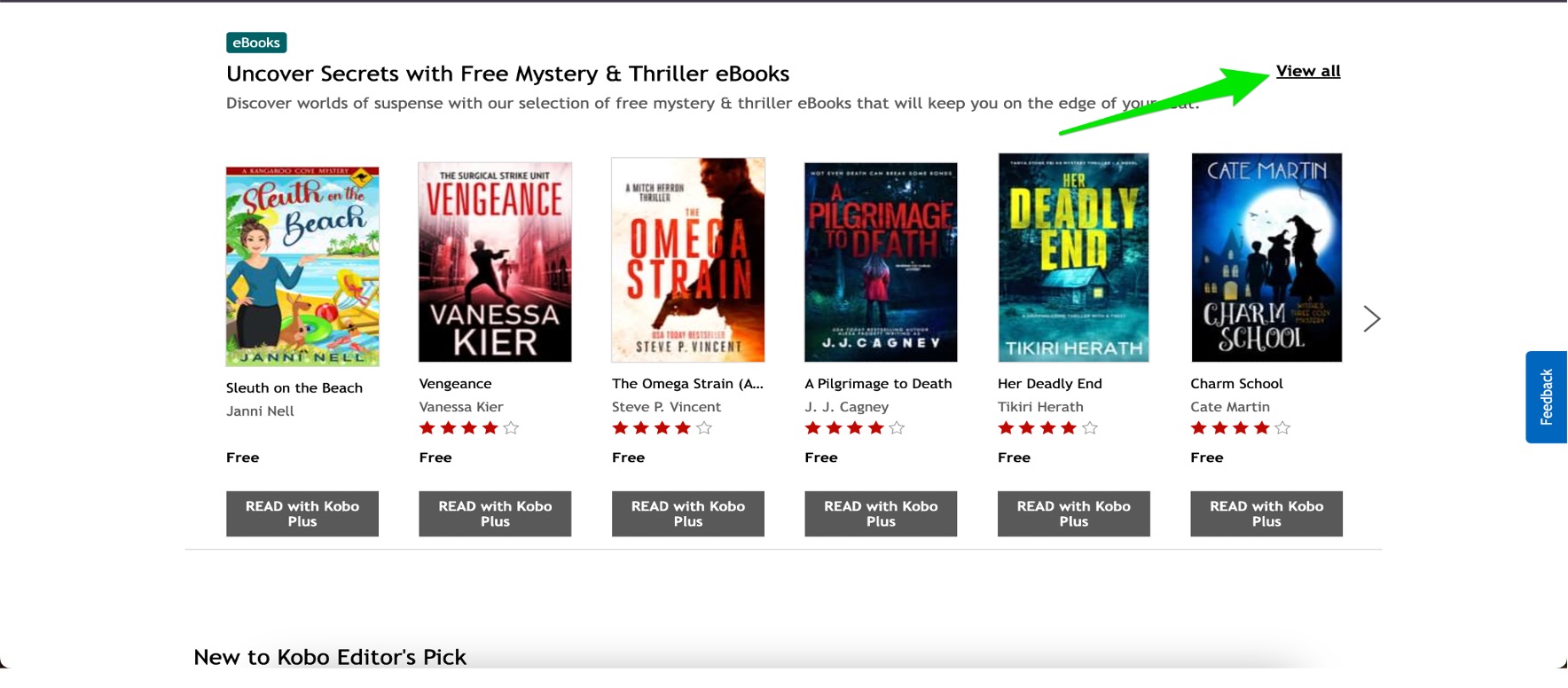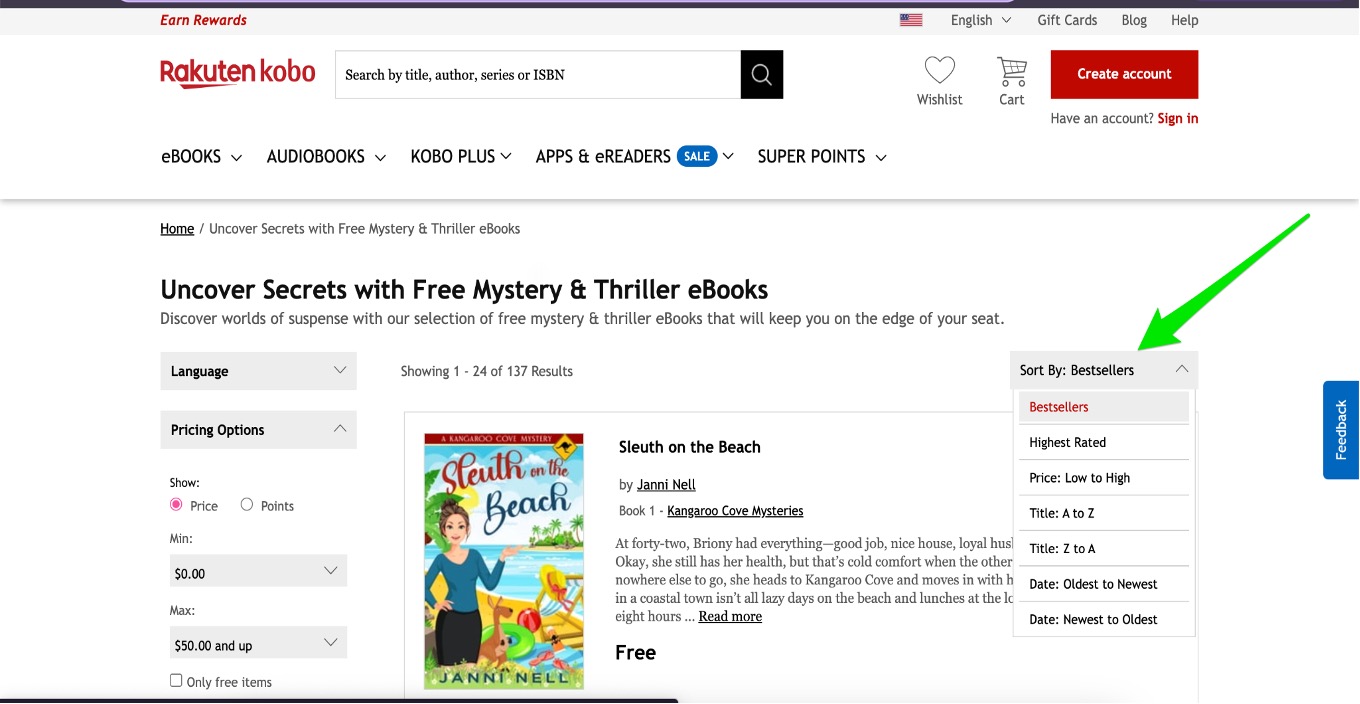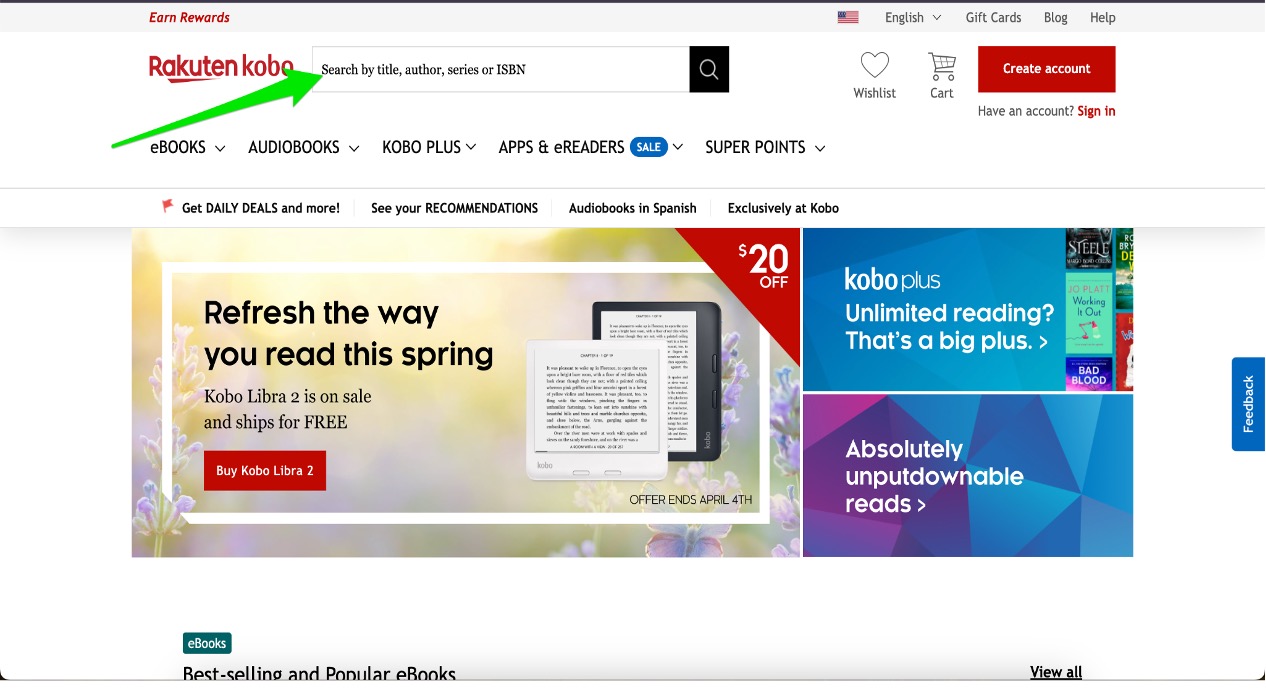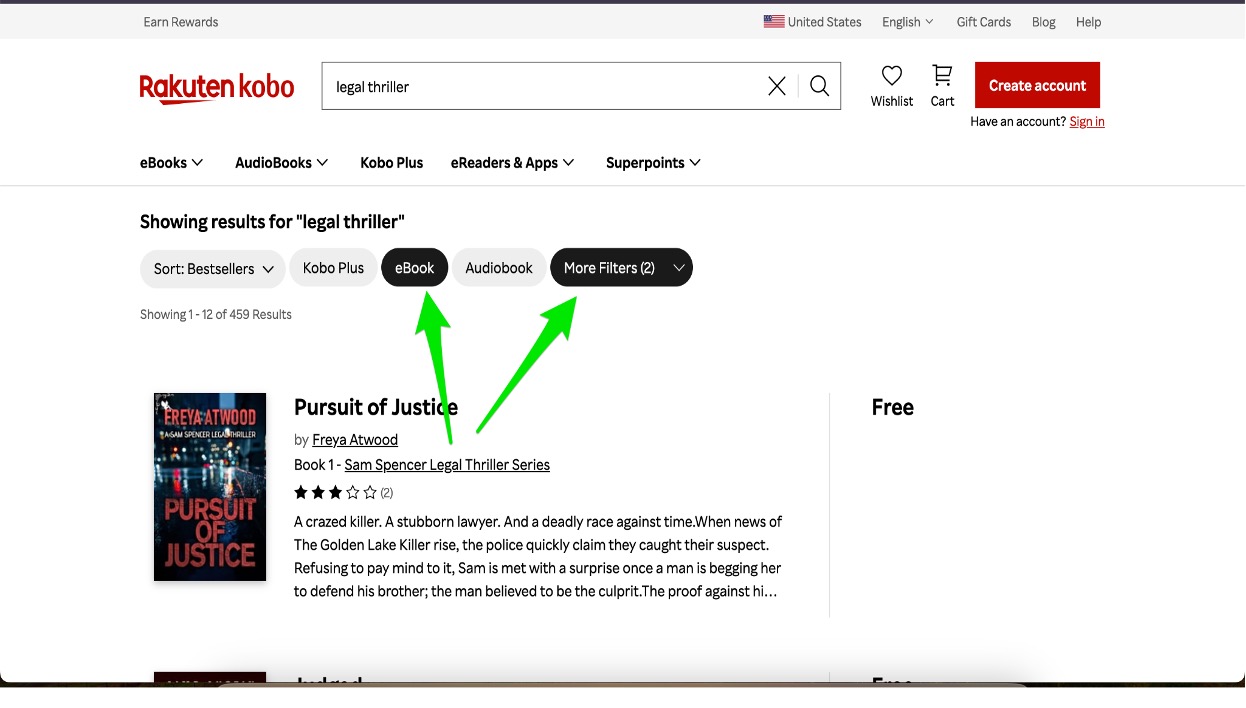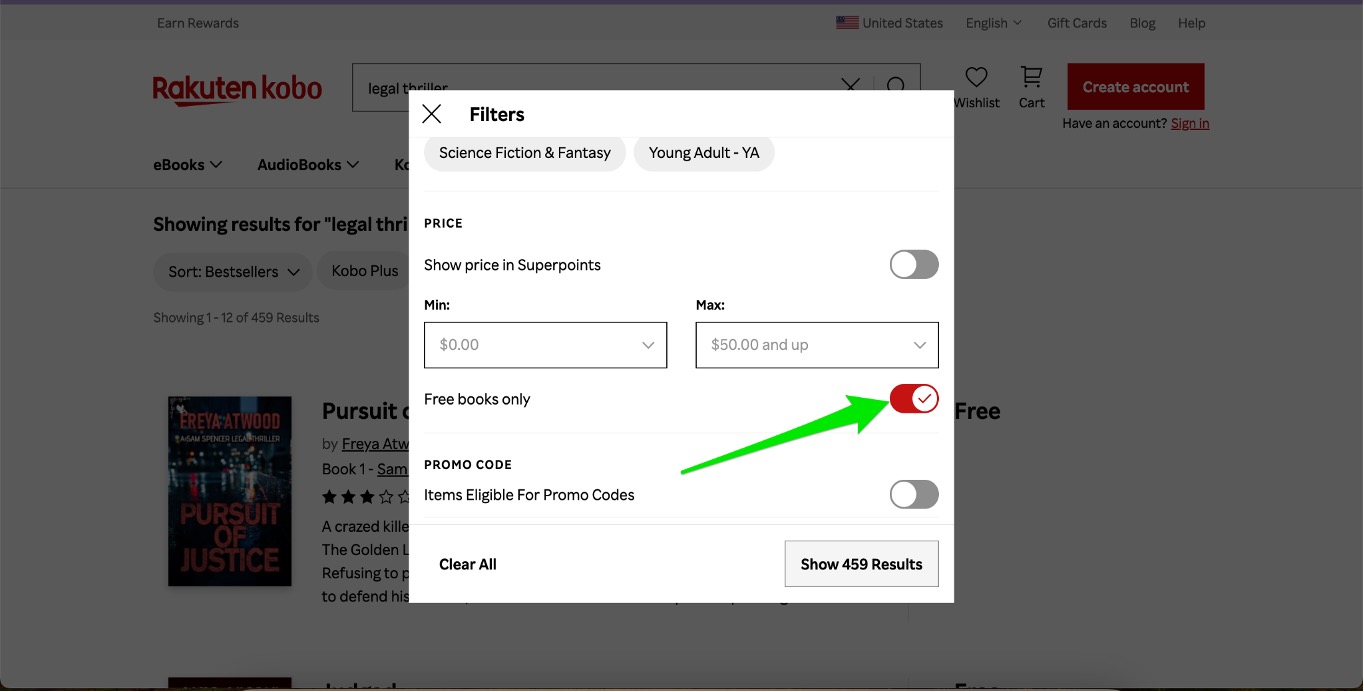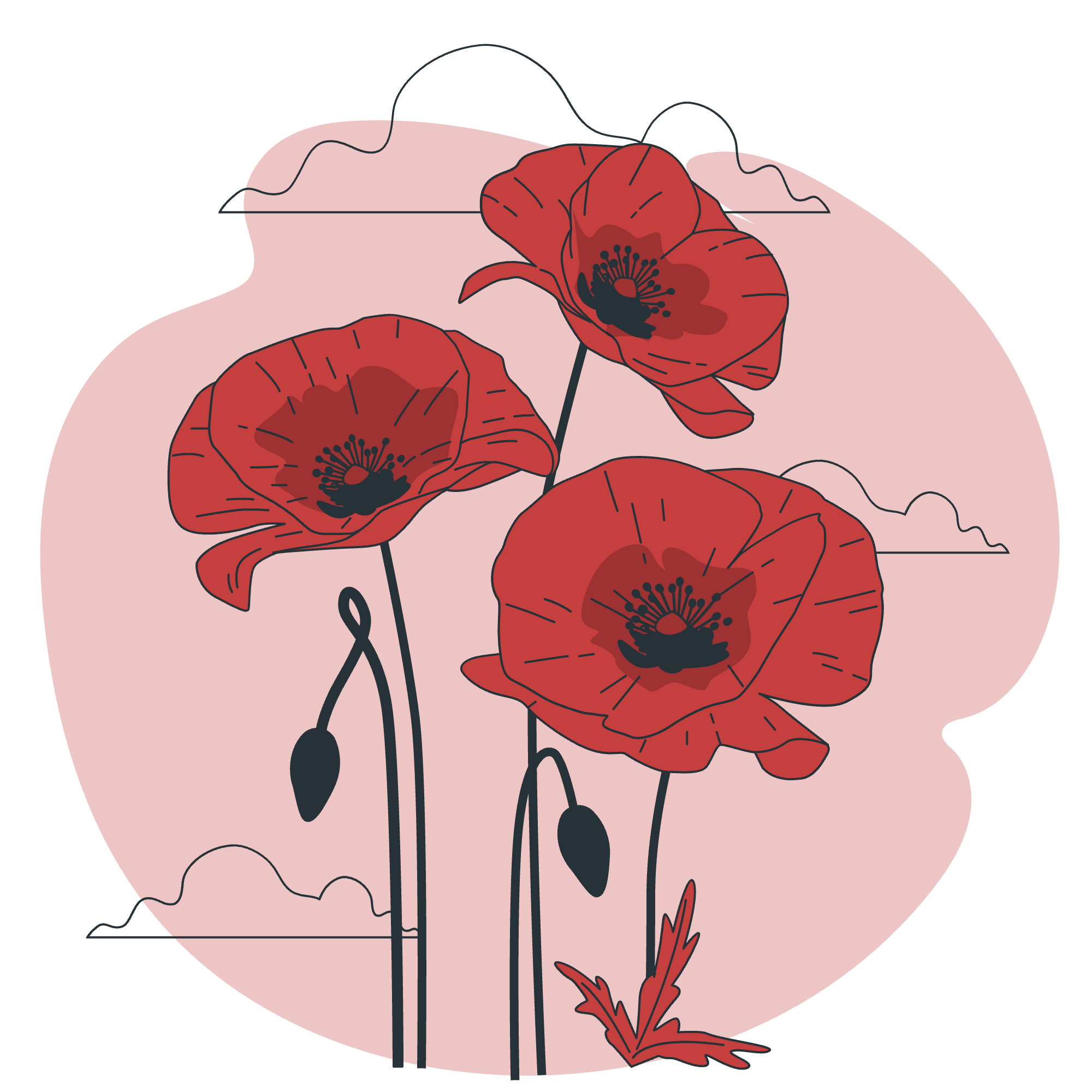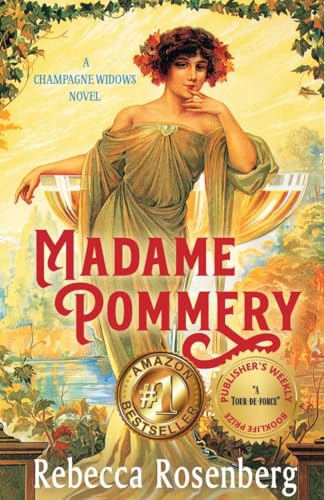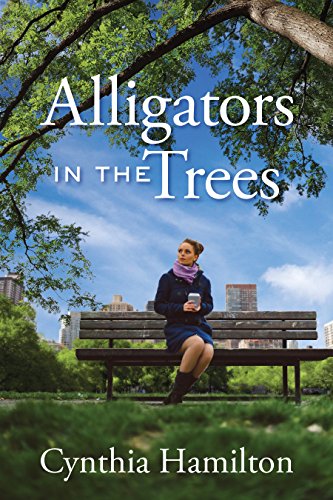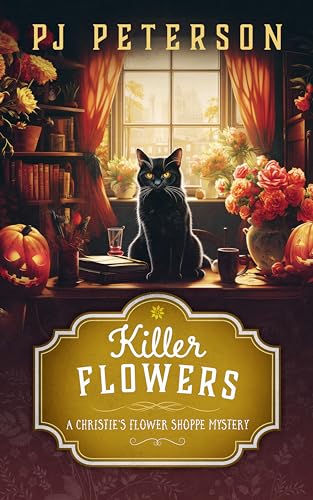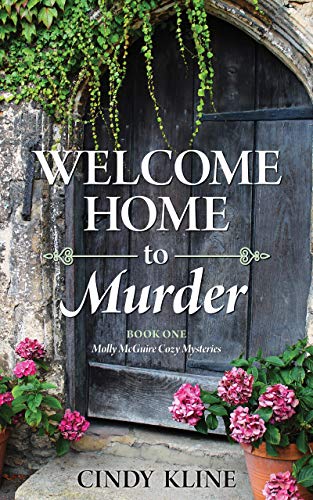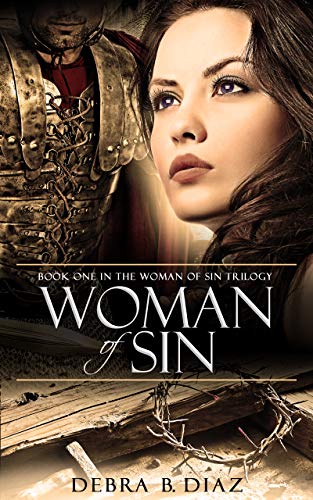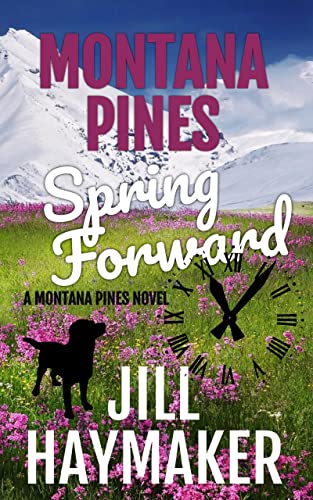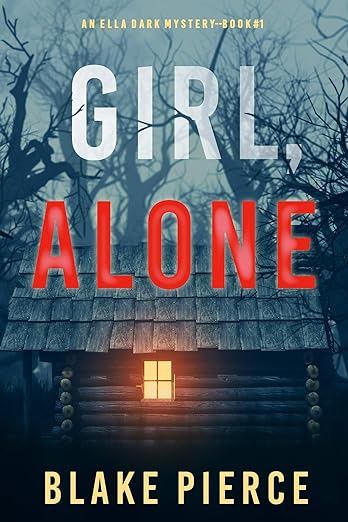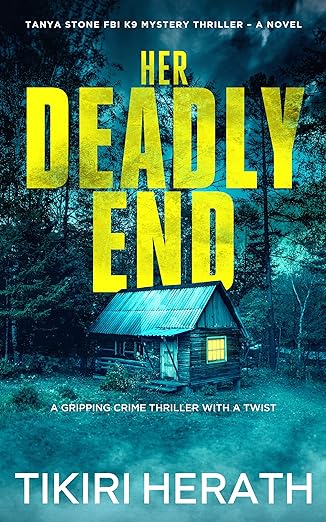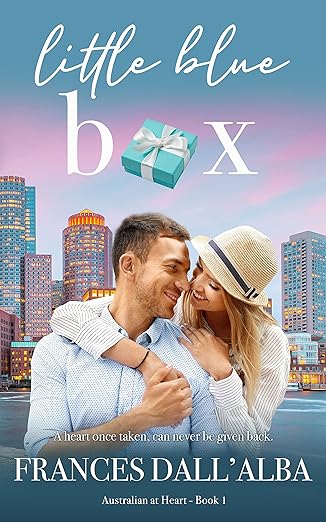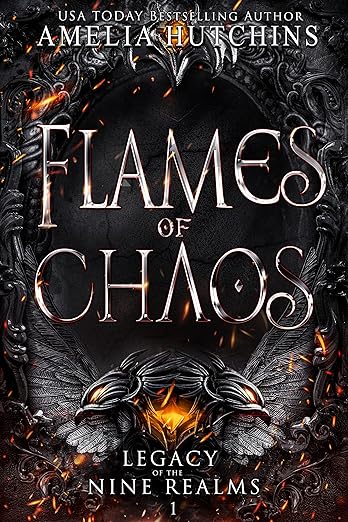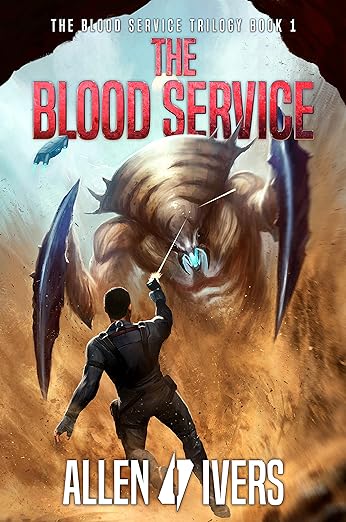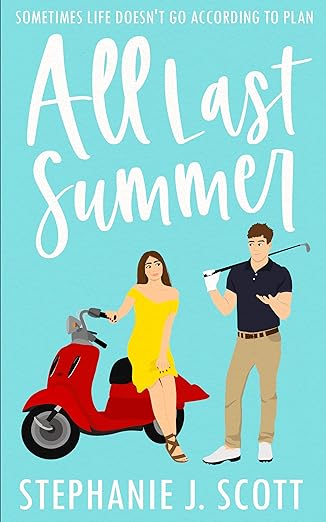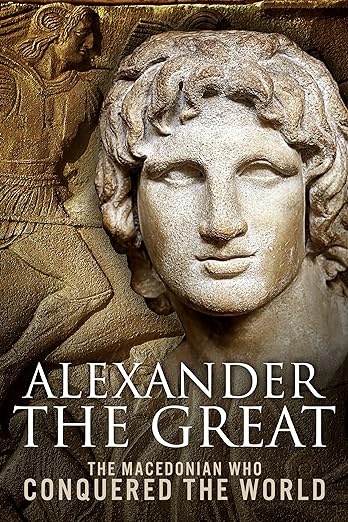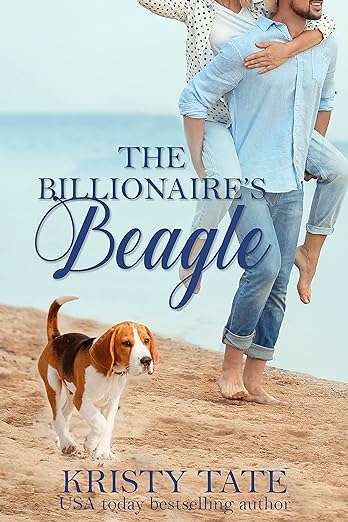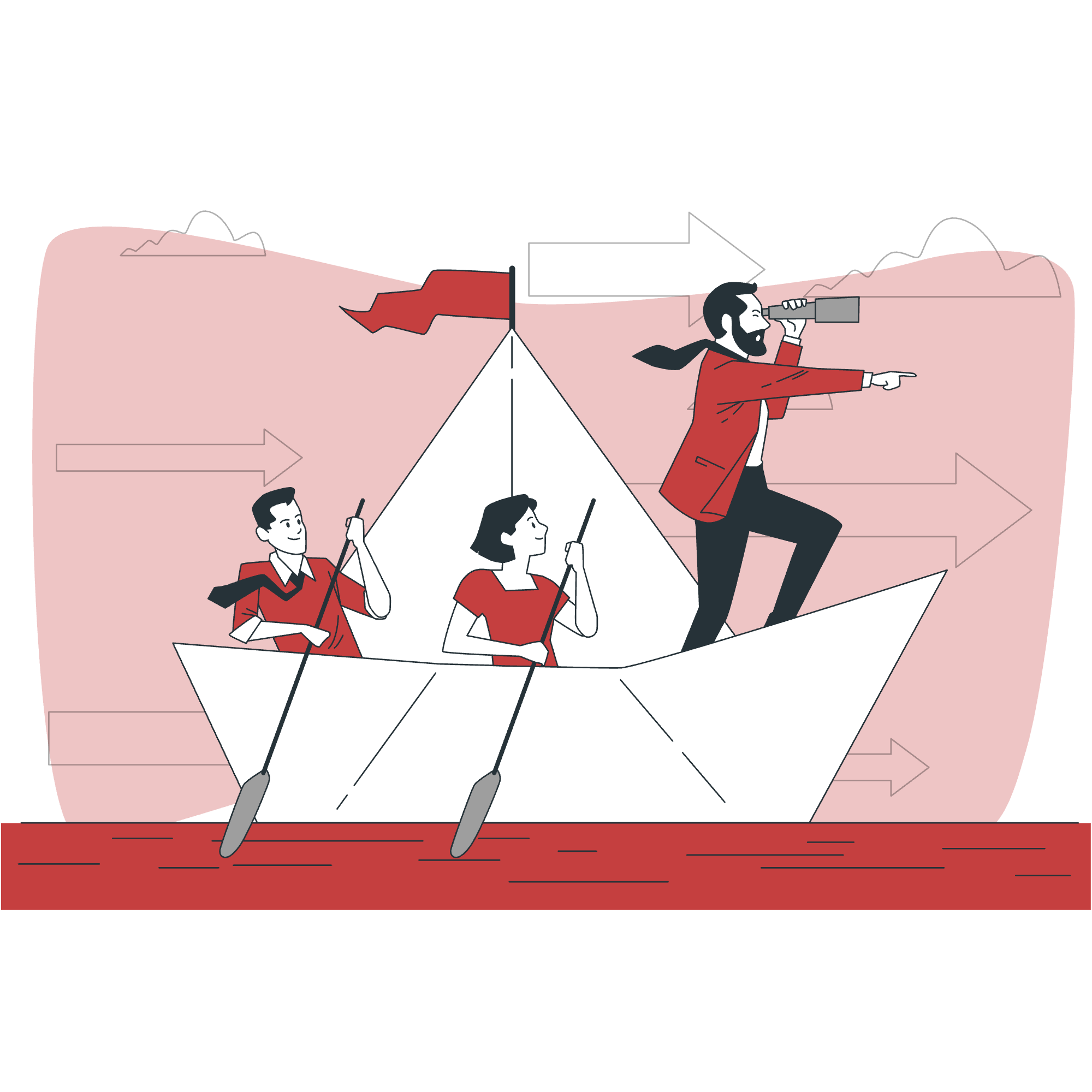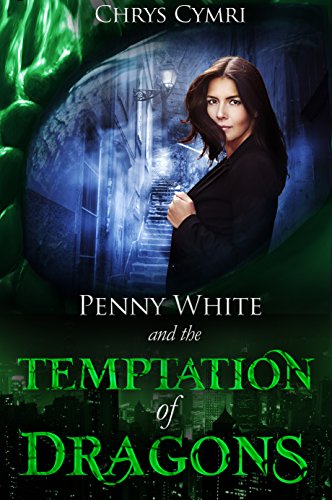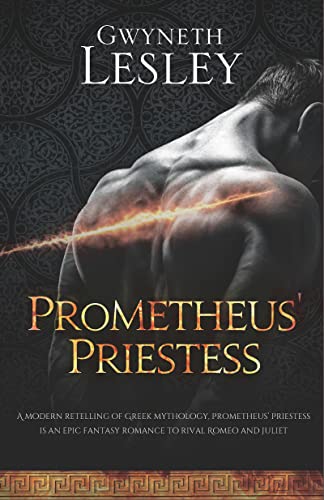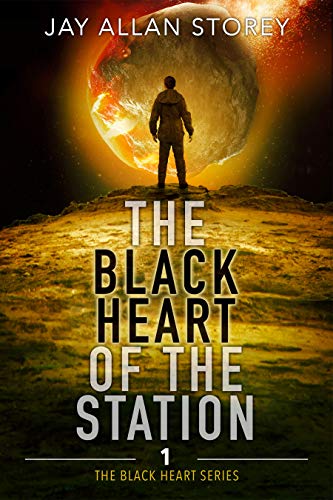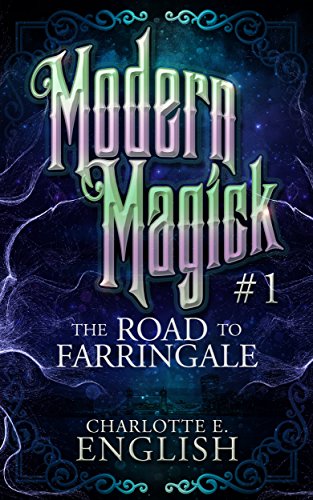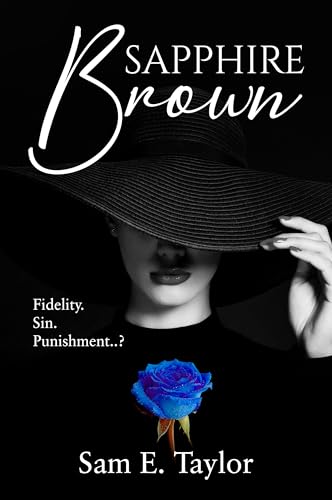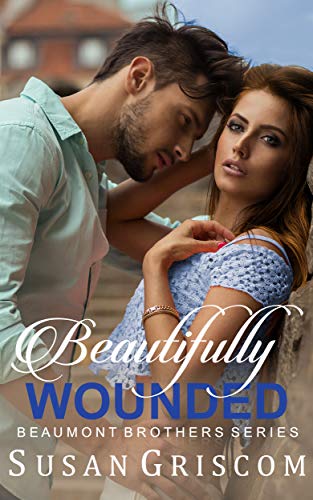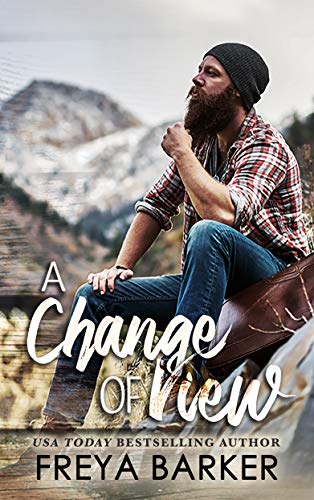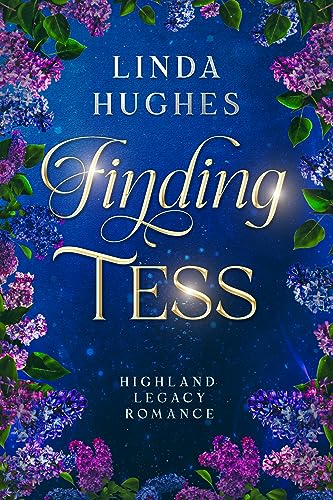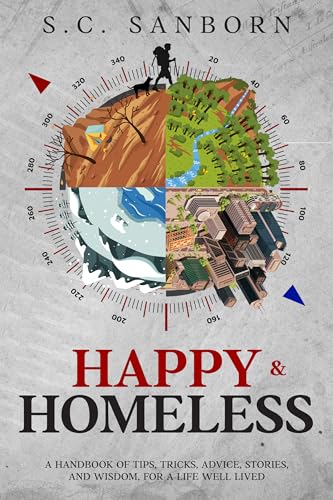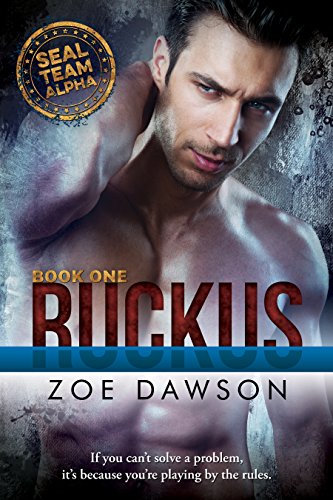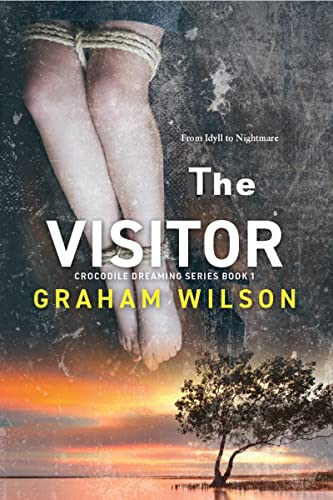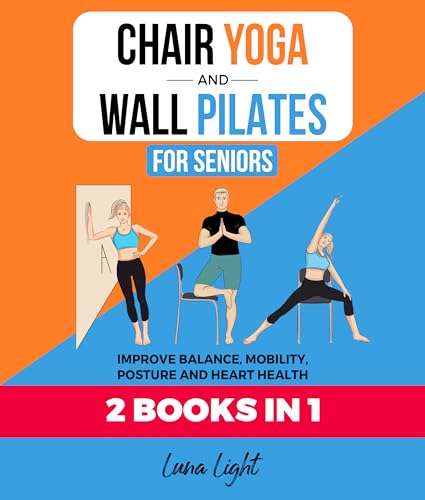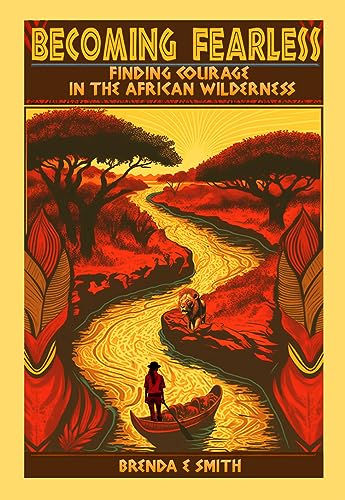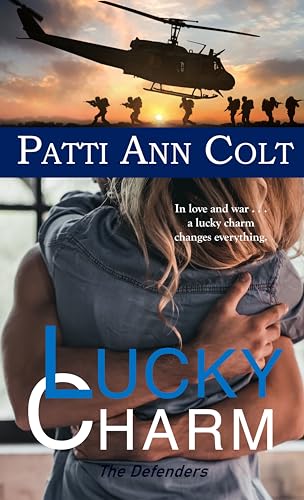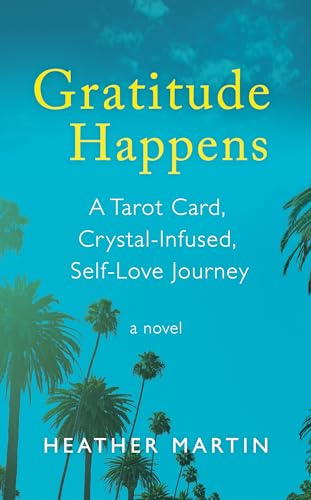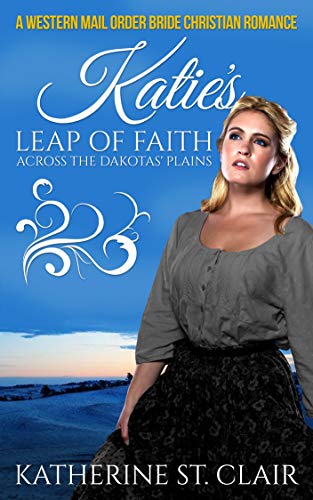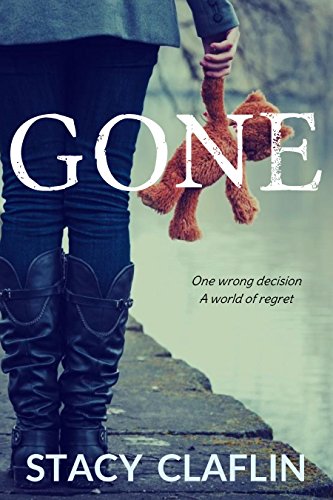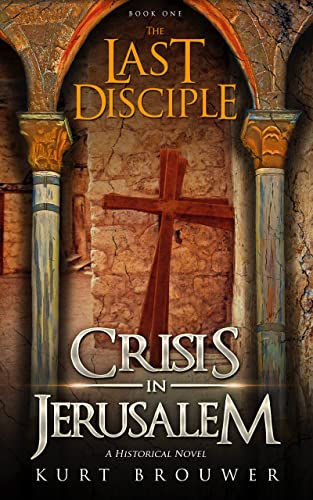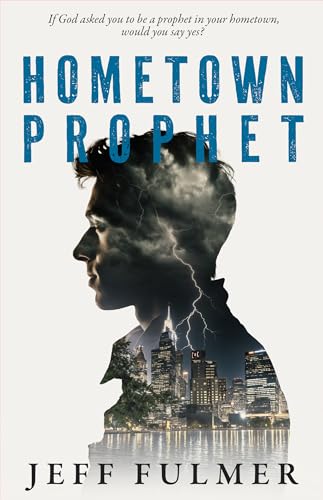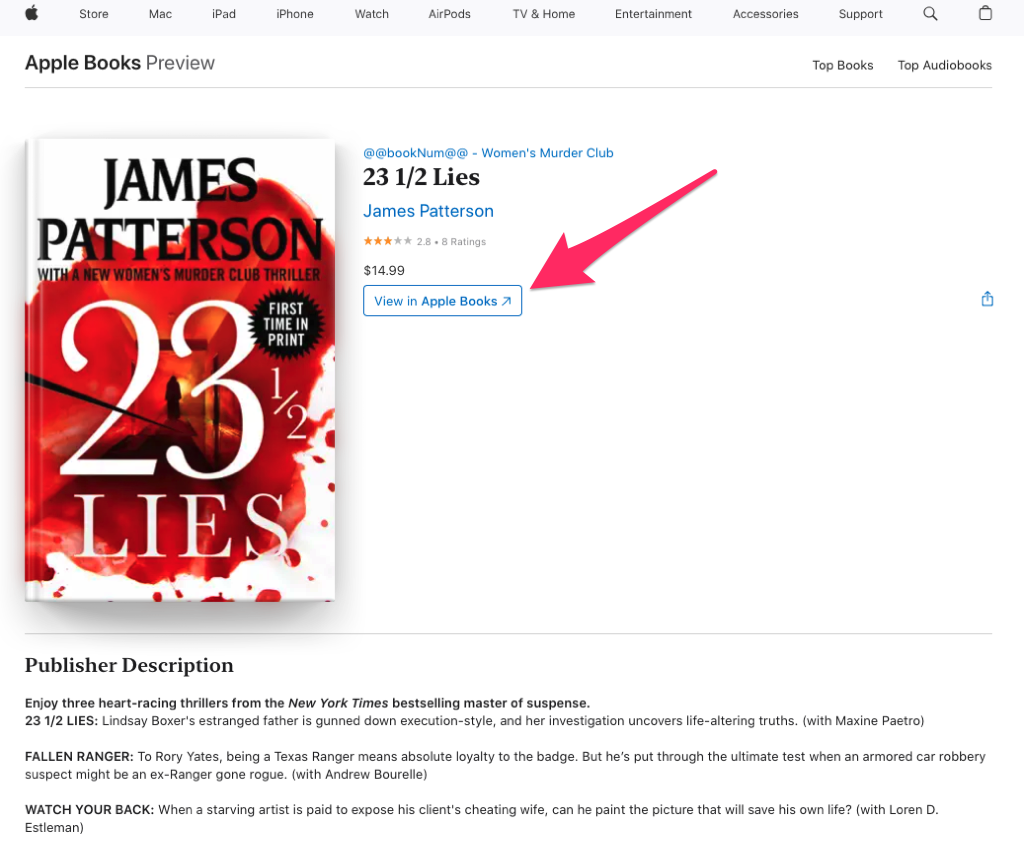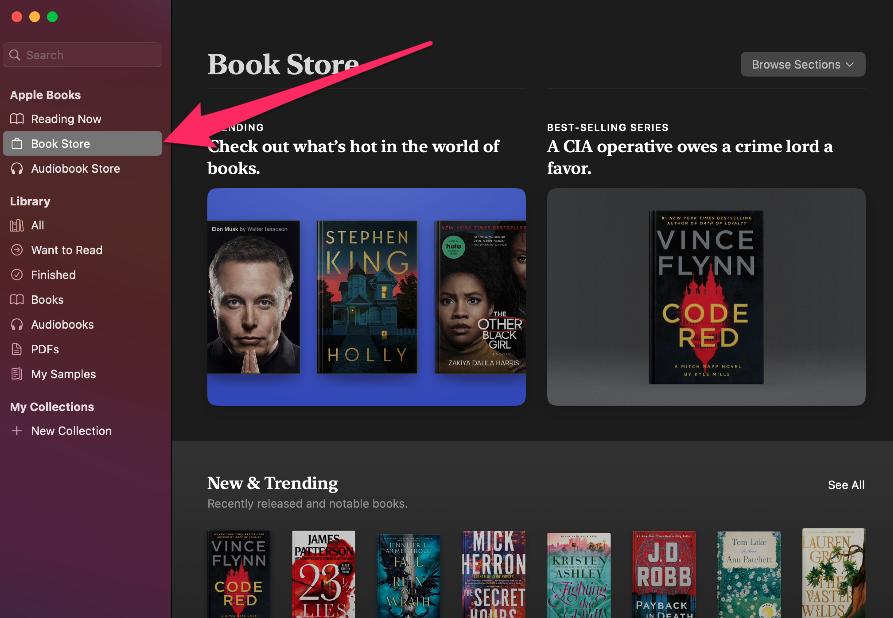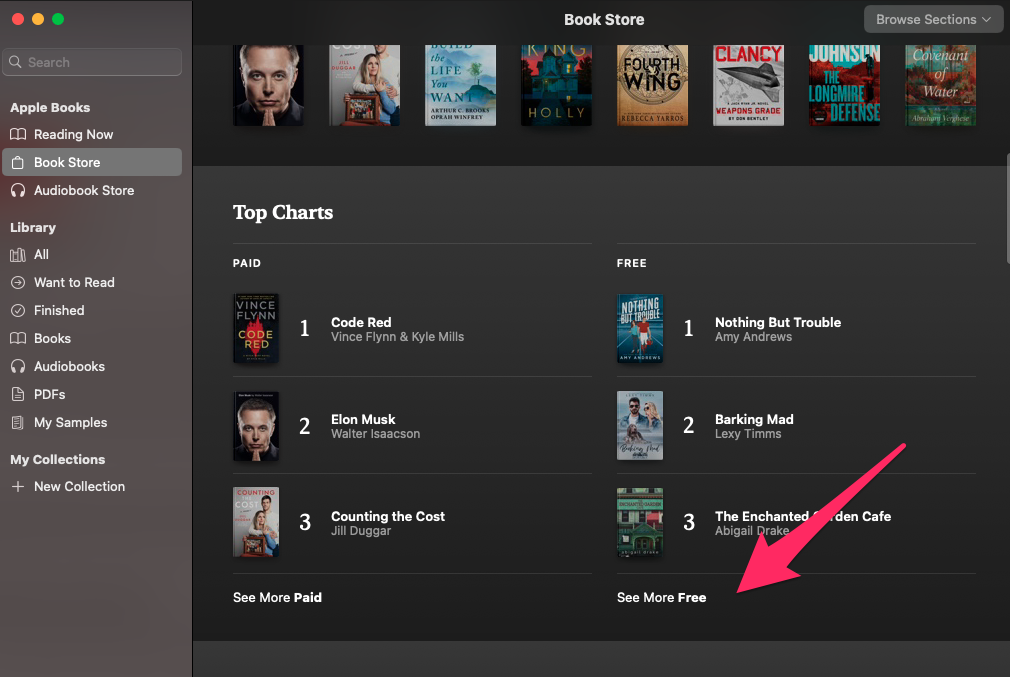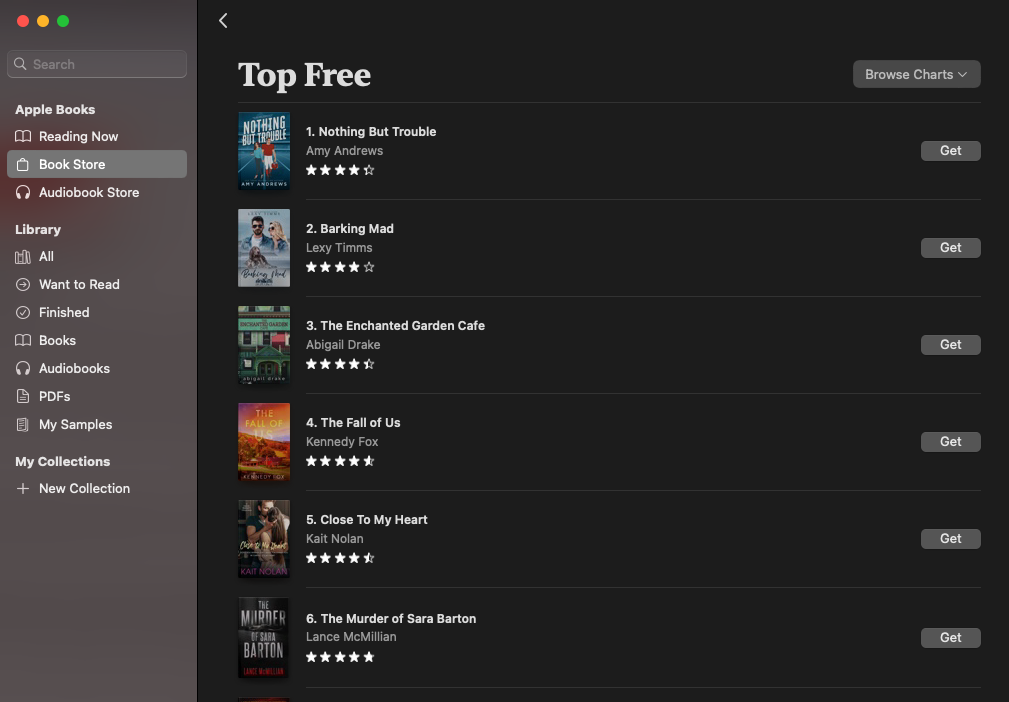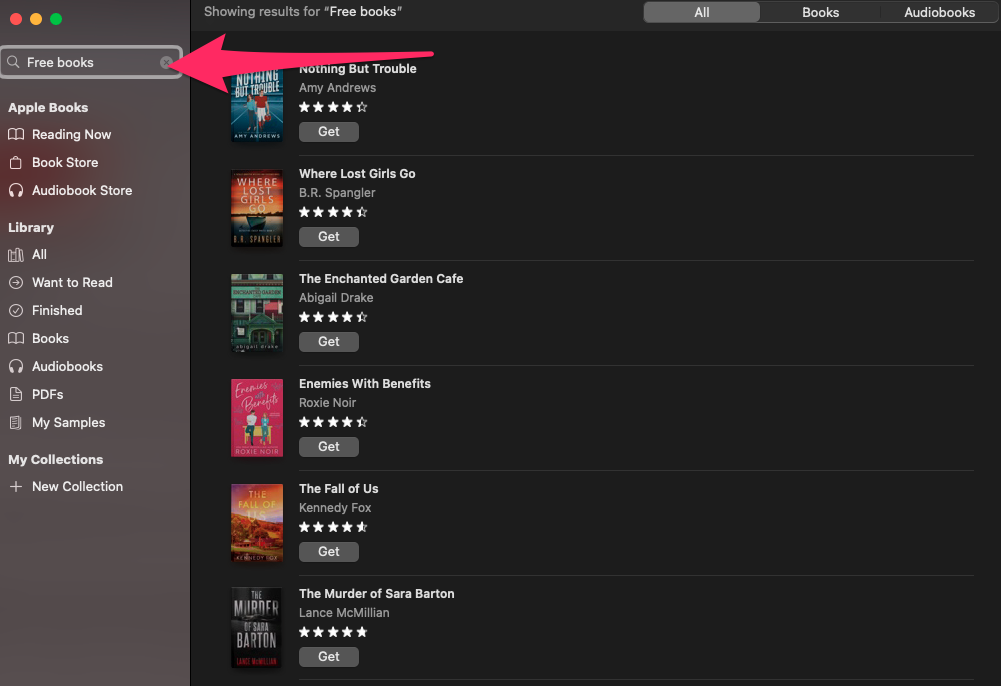Magic’s In The Air With These Bonus eBook Freebies!
Magic’s In the Air With These Bonus eBook Freebies!
For our May Readers’ List, we’re spotlighting books that weave magic into tales of triumph. If you’re looking for stories that feature characters navigating enchanting challenges and seizing magical opportunities, this Readers’ List is for you!
Share this page with friends!
Are you an author who would like to see your book on a page like this? Learn more about Readers’ List.
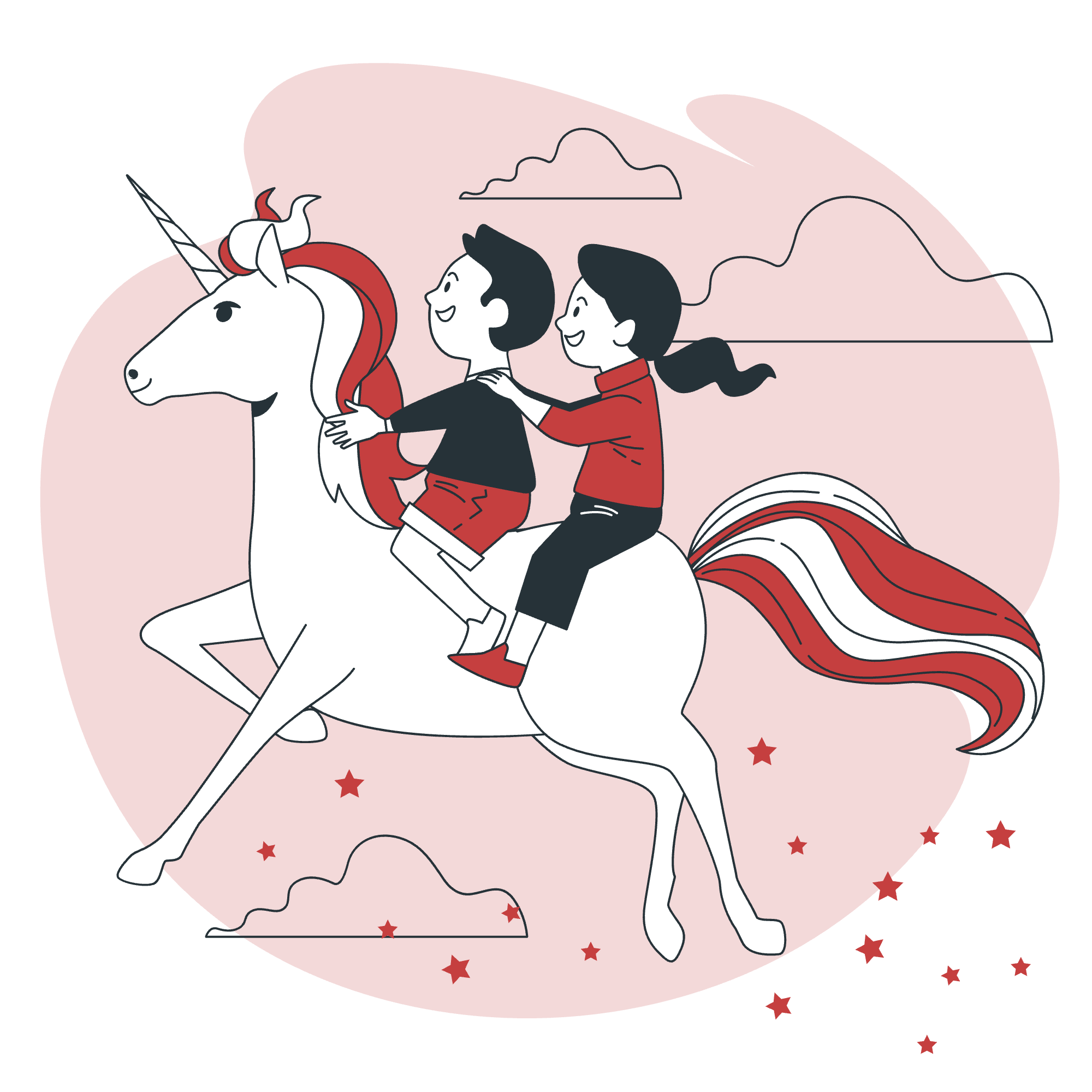
Fantasy/Paranormal
Song of Echoes (Book 1)
By R.E. Palmer
An epic fantasy adventure that captures the atmosphere of the fantasy stories of old. Song of Echoes is a tale of good versus evil. A story that spurs the imagination and keeps one reading far into the night.
This deal is good on May 26, 2024
Mystery
Whispers in the Attic
By Sabine Frisch
Sarah Anderson has moved to a new life in a small town with her two kids and adopted a papillon dog, Pixie, from the local shelter. When strange happenings start surrounding the Andersons, Pixie finds a hidden door in a bedroom. Then the fun starts, with a ghost now in residence, nosy neighbors, and rumors of a lost crystal with magical powers.
This deal is good on May 26, 2024
Children’s
Ali’s Big Adventure
By Roxie Fiste
After an incredible bounce, Ali is lost. With the help of a human boy, Mika, and a talking pony named, Scout, the little puffball, Ali, begins a quest to find his home. Will his new friends be able to overcome obstacles and return Ali to his family?
This deal is good on May 26, 2024
Mystery
The Witch Club (Scottish Witches Mysteries Book 1)
By Felicity Green
A creepy inn. Missing men. When only her new employee believes her, can she foil a pagan plot before she ends up dead? If you like loyal heroines, thrilling action, and Highland lore, then you’ll love Felicity Green’s unputdownable tale.
This deal is good on May 26, 2024
Paranormal Romance
You Can Do Magic (Carnival of Mysteries)
By R.L. Merrill
A Depression-era musician out of time, Kal is a modern-day metal singer on borrowed time. Thrust together by destiny, Kal and Ryan meet when they both need a little magic. Will their fledgling romance survive band breakups, life on the road, and secrets from the past?
This deal is good on May 26, 2024
LitRPG
My Three-Year-Old is a Barbarian and Other Parenting Problems (Misfits of Carnt Book 1)
By Aaron Frale
Necromantic rituals, murderous ogres, battle-scarred rangers: not a typical Saturday detention for unsuspecting teaching assistant, Petra, and her delinquent teen charges. The Beaverton High School Breakfast Club shows up for cleaning the locker room with a toothbrush when the morning goes askew, and they fall victim to a deadly, dark spell.
This deal is good on May 26, 2024
Fantasy/Paranormal
Where Magic Begins (The Crowe Sisters Book 1)
By Faith Prince
Magic’s in the air, Witches! Sibling Rivalry, Forbidden Love, Shapeshifters, Revenge, Friends to Lovers, Witchcraft and Royalty! Don’t miss the chance to find out Where Magic Begins for FREE!
This deal is good on May 26, 2024
Fantasy/Paranormal
Spring’s Calling (Seasons of Magic Book 1)
By Sarah Biglow
When a series of brutal murders lands in her lap, Detective Ezri Trenton sets out to prove to herself and her mundane partner she can handle the case. The more she digs, the more evidence mounts that dark magic is behind the killings. Ezri knows traditional police work won’t be enough to stop the spree, but she can’t risk revealing the magical world.
This deal is good on May 26, 2024
Science Fiction
Angelfyre
By Lydan Francis
The wind is your body. The air is your soul. Let the burning stars drive your beating heart. Take flight in an extraordinary interstellar adventure as a colorful-eyed girl finds an exquisite ship that is more alive than machine. Embark on a magical journey as she discovers both a timeless friendship and an indescribable destiny.
This deal is good on May 26, 2024
Fantasy/Paranormal
Modern Magick, Volume 1 (Books 1-3)
By Charlotte E. English
Can British magick be saved? Hell yes. Four unlikely heroes fight to keep magick alive – aided by an invisible aristocrat, a sentient house, and the sexiest troll alive… ‘Charming, quirky, and funny.’
This deal is good on May 26, 2024
Fantasy/Paranormal
Shiver the Moon (The Chain of Living Fire Book 1)
By Phillip M. Locey
Jaiden has spent seven years relentlessly training to avenge his father’s death, but his demanding goddess plays by her own rules. Can he navigate their conflicting desires and overcome the King-priest’s otherworldly power? If you like compelling characters, rich world-building, and complex story-telling, you’ll love Shiver the Moon!
This deal is good on May 26, 2024
Paranormal Romance
Lost Wolf (Curse of the Moon Book 1)
By Stacy Claflin
Victoria’s search for her true self unravels a secret werewolf identity—and a forbidden love she shared with Toby, the alpha of a rival pack. As they defy an ancient feud, the looming darkness threatens to destroy their love. Can they rewrite a destiny entrenched in enmity and powerful magic?
This deal is good on May 26, 2024
Historical Fantasy Fiction
Journey of Souls
By Rebecca Warner
The Lady of Mirefoix tries to summon the souls of lost loved ones, but the magic never works as intended; instead, her spells bring spirits from distant times and places. This multicultural fantasy set in 13th-century France features strong women and characters with diverse beliefs. Who will survive the war against the Cathar heretics?
This deal is good on May 26, 2024
Fantasy/Paranormal
Balanced on the Blade’s Edge
By Lindsay Buroker
A powerful sorceress wakes in another time only to learn that magic is now forbidden. The only man willing to help must risk his career and his life to do so. Perfect for fans of romantasy!
This deal is good on May 26, 2024
Fantasy/Paranormal
The Lightning Conjurer: The Complete Series Collection
By Rachel Rener
Three years ago I woke up in an abandoned cabin without any memories, not even my own name. Since then I’ve been doing my best to stay off the grid. But this week, that’s proving to be a problem. After a series of freak tornados and exploding fireplaces, an organization of people claiming to be “like me” want me to join them. But the more I learn, the more I wonder: is this a safe haven or a cult?
This deal is good on May 26, 2024
Fantasy/Paranormal
Do You Believe in Miracles? (Dark Circles Trilogy Book 3)
By Jim Melvin
From the author of The Death Wizard Chronicles comes an award-winning adventure suitable for teens and adults. Do You Believe in Miracles? is book 3 of Dark Circles, a fantasy trilogy for readers 13 and older. This is a fascinating coming of age series for fans of J.K. Rowling, Neil Gaiman, and Brandon Sanderson.
This deal is good on May 26, 2024
Thriller
Now You Don’t See Me (Michelle Watson Thriller Book 1)
By Alec Peche
Michelle Watson is a CIA Case Officer assigned to investigate a tech billionaire planning to end our reliance on oil. She’s an ex-cop that was shot and came back to life with the ability to teleport. She uses that skill to move around the earth looking for enriched uranium to drop on the biggest oil fields. Can she stop this plot if it’s true?
This deal is good on May 26, 2024
Fantasy/Paranormal
Freyja’s Flight (Goddess Series Part 1)
By Emily K. Suarez
Freyja had done something she never risked doing before; taken on the form of a mortal, all for the love of a man. Instead of collecting the fallen Vikings, she entered the dreams of a girl who dared to wonder about a man who was never meant to die. A swift tug and she’d brought her from the dream realm and through time, to when the nine realms of Asgard thrived and deities reigned supreme.
This deal is good on May 26, 2024
Fantasy/Paranormal
Thief in the Castle (Stars and Bones Book 1)
By Beatrice B. Morgan
Juniper Thimble is caught stealing the king’s crown, and the only way out of execution is to survive the biggest con of her life, commissioned by the king. Disguised as the crown prince’s lover, she is forced to protect him with her life…literally. Guarded by a surly squire, Juniper must discover who wants the prince dead before it kills her.
This deal is good on May 26, 2024
Disclaimer
Prices are subject to change without notice. Please always check the price of an eBook before downloading!
Freebooksy is a participant in the Amazon Services LLC Associates Program, an affiliate advertising program designed to provide a means for sites to earn advertising fees by advertising and linking to Amazon.com.
WE’re social
Subscribe For Free EBOOKS
Copyright © 2022, Written Word Media, Inc. All rights reserved.